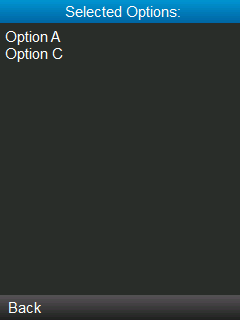DateField Class
This class allows us to handle dates and times in our forms, using the java.util.Date class. The constructor is like this:
DateField (String label, int mode)
- Mode: we can define which fields we want to edit, DATE, TIME or DATE_TIME.
package my.demo;
import java.util.Date;
import javax.microedition.lcdui.Command;
import javax.microedition.lcdui.CommandListener;
import javax.microedition.lcdui.DateField;
import javax.microedition.lcdui.Display;
import javax.microedition.lcdui.Displayable;
import javax.microedition.lcdui.Form;
import javax.microedition.midlet.MIDlet;
import javax.microedition.midlet.MIDletStateChangeException;
public class HelloWorld extends MIDlet implements CommandListener {
private Display myDisplay;
private Form myForm= new Form("Form");
private Command exitCommand = new Command("Exit", Command.EXIT,1);
private DateField myDateField, myDate, myTime;
public HelloWorld() {
myDisplay = Display.getDisplay(this);
myDateField = new DateField("DateTime", DateField.DATE_TIME);
myDate = new DateField("Date", DateField.DATE);
myTime = new DateField("Time", DateField.TIME);
myDateField.setDate(new Date());
myDate.setDate(new Date());
myTime.setDate(new Date());
myForm.append(myDateField);
myForm.append(myDate);
myForm.append(myTime);
myForm.addCommand(exitCommand);
myForm.setCommandListener(this);
}
protected void destroyApp(boolean arg0) throws MIDletStateChangeException {
notifyDestroyed();
}
protected void pauseApp() {
}
protected void startApp() throws MIDletStateChangeException {
myDisplay.setCurrent(myForm);
}
public void commandAction(Command c, Displayable d) {
if (c==exitCommand) {
try {
destroyApp(false);
} catch (MIDletStateChangeException e) {
e.printStackTrace();
}
}
}
}
When executing this MIDlet, our initial screen will show something like this:
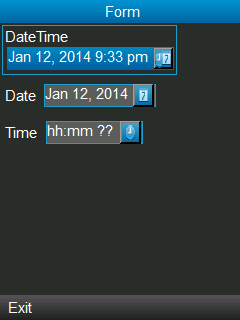
When editing the DateTime:
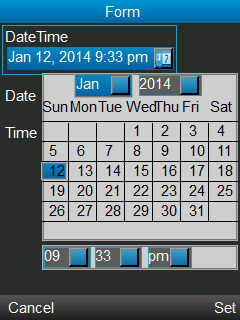
When editing the Date:
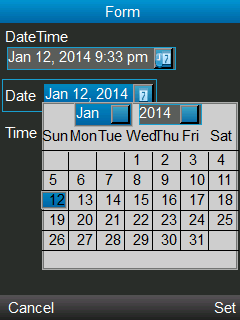
When editing the Time:
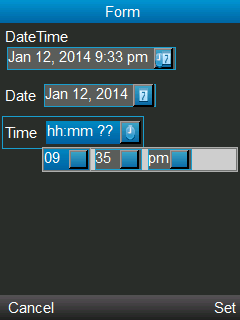
ChoiceGroup Class
This class allows us to display a group of options within a form. It is similar to the List class. It has two constructors:
ChoiceGroup (String label, int type)
ChoiceGroup (String label, int type, String[] elements, Image[] images)
package my.demo;
import javax.microedition.lcdui.ChoiceGroup;
import javax.microedition.lcdui.Command;
import javax.microedition.lcdui.CommandListener;
import javax.microedition.lcdui.Display;
import javax.microedition.lcdui.Displayable;
import javax.microedition.lcdui.Form;
import javax.microedition.midlet.MIDlet;
import javax.microedition.midlet.MIDletStateChangeException;
public class HelloWorld extends MIDlet implements CommandListener {
private Display myDisplay;
private Form myForm= new Form("Form");
private Form formOptionSelected;
private Command exitCommand = new Command("Exit", Command.EXIT,1);
private Command backCommand = new Command("Back", Command.BACK,1);
private Command selectCommand = new Command("Select", Command.OK,1);
private String[] options = {"Option A","Option B", "Option C"};
private ChoiceGroup myChoiceGroup;
public HelloWorld() {
myDisplay = Display.getDisplay(this);
myChoiceGroup = new ChoiceGroup("Choice group:", ChoiceGroup.MULTIPLE, options, null);
myForm.append(myChoiceGroup);
myForm.addCommand(exitCommand);
myForm.addCommand(selectCommand);
myForm.setCommandListener(this);
}
protected void destroyApp(boolean arg0) throws MIDletStateChangeException {
notifyDestroyed();
}
protected void pauseApp() {
}
protected void startApp() throws MIDletStateChangeException {
myDisplay.setCurrent(myForm);
}
public void commandAction(Command c, Displayable d) {
if (c==exitCommand) {
try {
destroyApp(false);
} catch (MIDletStateChangeException e) {
e.printStackTrace();
}
} else if (c==backCommand) {
myDisplay.setCurrent(myForm);
} else if (c==selectCommand) {
String selectedOptions = "";
boolean[] selectedItems = new boolean[myChoiceGroup.size()];
myChoiceGroup.getSelectedFlags(selectedItems);
for (int i=0;i<myChoiceGroup.size();i++) {
if (selectedItems[i]) {
selectedOptions = selectedOptions + options[i] + "\n";
}
}
formOptionSelected = new Form ("Selected Options:");
formOptionSelected.append(selectedOptions);
formOptionSelected.addCommand(backCommand);
formOptionSelected.setCommandListener(this);
myDisplay.setCurrent(formOptionSelected);
}
}
}
When executing this MIDlet, our initial screen will show something like this:
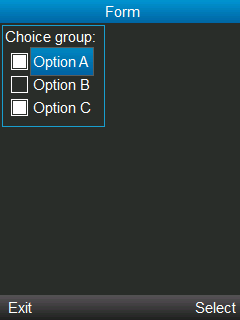
When multiple options are selected, and select them, the following screen is shown.