3.6 Download Spring framework Libraries
There are several versions (releases of Spring are available) and can be download from http://repo.spring.io/release/org/springframework/spring/
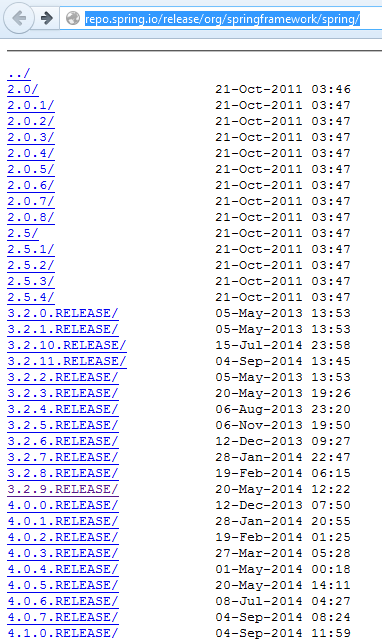
Click on the desired release and download .zip file of it (refer below figure)
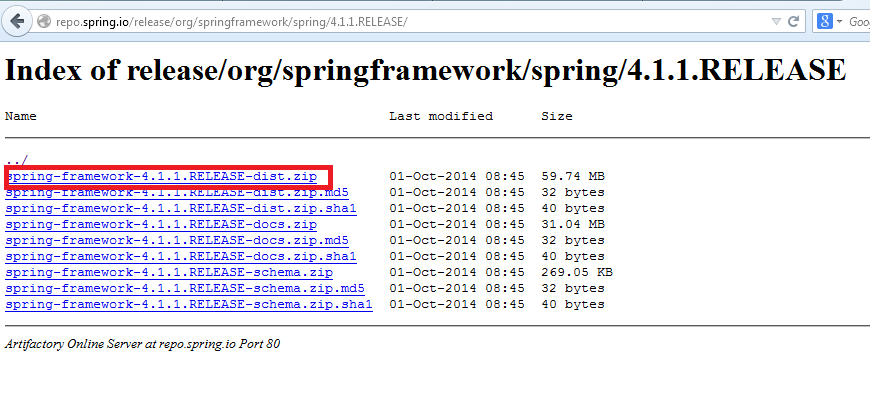
Note: Do not download release 2.x files. We will be using release 3 onwards in tutorial.
Extract the downloaded zip file and all the .jar files will be available in lib directory. These are the required jar files
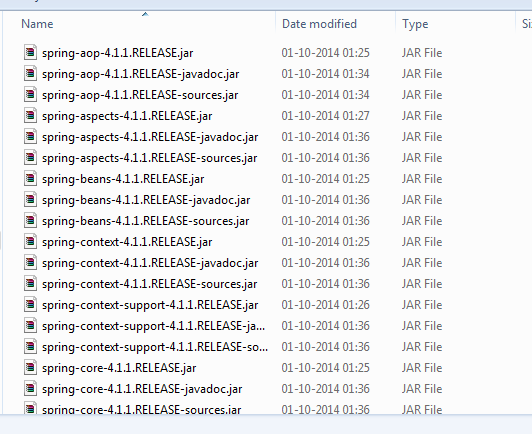
Spring Framework has a dependency of commons logging libraries so we need to download commons-logging jar files from http://commons.apache.org/proper/commons-logging/download_logging.cgi
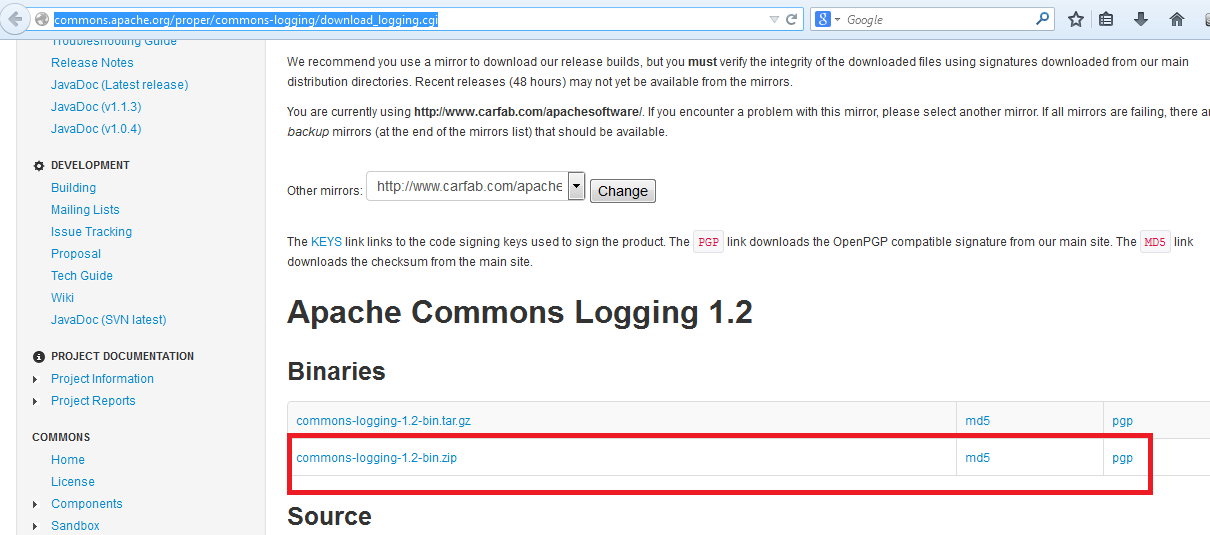
You can see the commons-logging-1.2.jar file inside the downloaded zip file.
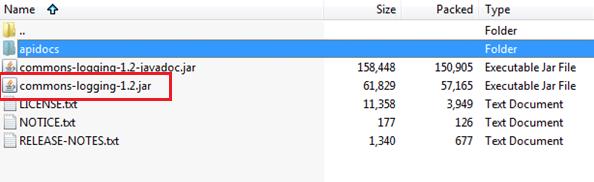
Adding libraries in classpath-
We can create a lib folder inside the project and place all the jar files (commons-logging and other for Spring Framework) inside it. We will see this step in detail when we will write the programs but the intent is keep all the downloaded jar files at one location so can be copied or added in class path when required.
